

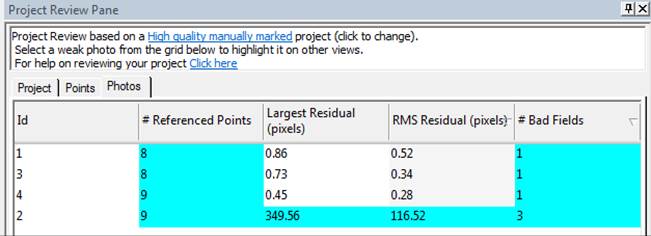
The SmartPoints Project Summary dialog displays a photo-number-based color-coded progress report while the project runs. The report shows the main settings used, the various stages that ran, and the results, such as features detected, points matched and photos oriented, along with duration.
After a SmartPoints project has run the "Details..." button will bring up a more detailed summary - SmartPoints Project Details Dialog.