

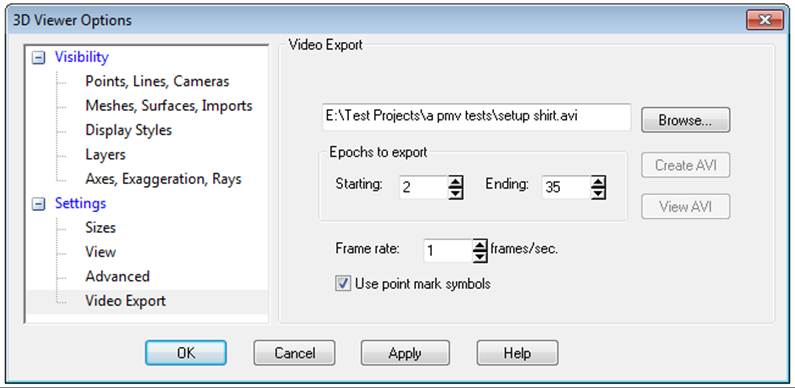
This section controls the visibility of layers. If you have multiple layers in your project you can make all the objects on a particular layer invisible by unchecking the corresponding Visible box.
The ‘Check all’ and ‘Uncheck all’ buttons at the top provide a way to show/hide all layers in the 3D Viewer to be opened.