

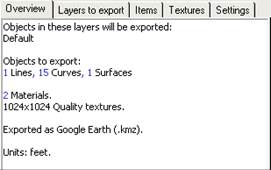
This section controls the visibility of a number of tools used for quality assurance.
|
Axes |
The Axis section controls whether the X, Y, Z axes are displayed in the 3D Viewer window. Check one of the two Display Axes options. The first places an axes display in the corner, and out of the way and the second is configurable and can display the axis anywhere. The length of the axis lines (each one has its own color and the letter drawn at the end) is controlled by axis scale. The origin of these lines is usually 0,0,0 but that can be changed also. |
|
Exaggeration |
The Exaggeration factors control how much the model data is scaled along one axis. This is useful for exaggerating small effects (e.g. small z perturbations off an XY surface). These exaggeration factors are applied after and Scale/Rotate in the project. |
|
Ground Plane |
When checked this displays a semi-transparent planar rectangular surface on the XY plane. |