

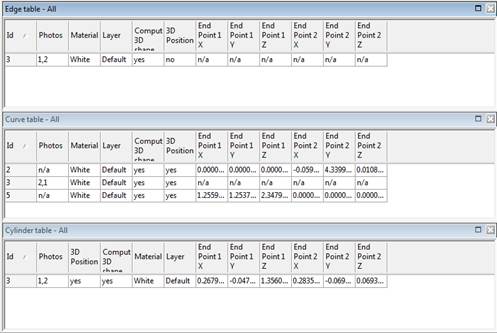
This section controls what type of objects are visible in the associated 3D Viewer. This section encompasses surface types and surface related items as well as Imports.
|
Cloud/Mesh |
These 3 options control the visibility of Clouds/Meshes and their contours (these are only shown for PhotoModeler Premium). |
|
Surfaces |
When this box is checked, all Surfaces that have solved 3D positions will be drawn using the display style selected in the Display Style drop down. |
|
Imports |
The boxes under Imported control the visibility of the different Import sub-types. |
|
Bent Tubes and Center lines |
When this box is checked all Bent Tubes that are solved will appear. If “Center lines” box is checked then they will be drawn as lines down their centerline otherwise as Bent Tubes. |
|
Cylinders & Center lines |
When this box is checked all Cylinders that are solved will appear. If “Center lines” box is checked then they will be drawn as lines down their centerline otherwise as full cylinders. |
|
Shapes |
The boxes under Shapes control the visibility of different Shape sub-types. When Faces are on, their display is controlled by the Display Style drop down. Face Names, when on, draw the name of the face in text in front of each face. |