

The Visibility Settings are part of the Visibility on Photos pane. They have controls for setting what and how various items are displayed on Photograph Windows:
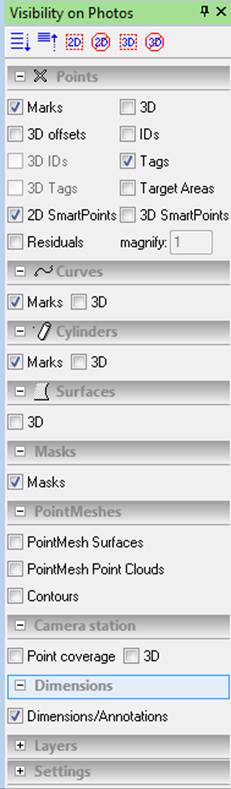
When a check box is “on” in one of these sections then that particular type of object will be visible on the photographs.
The pane has sections for each object type, and only items that are currently in the project are shown (i.e. once an object has been added to the project, settings to control visibility of that type will be shown on the pane). Each section can be expanded/contracted using the small +/- symbols to the left of the section titles.
Note: You can also set up default visibility settings in new projects by editing your PhotoModeler.ini file directly. Please contact Technical Support for instructions on how to do this.
The following describes each of the sections this pane.