

The XY plane is based on the coordinate system you set up in a project. However, in some cases, this XY plane may not be useful when measuring volume over XY planes. You can adjust the Z using the XY Plane height dialog:
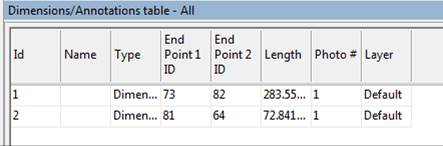
The dialog appears when clicking the hyperlink displayed on the Measurements Pane when doing an applicable volume measurement (i.e., selecting a surface or Mesh). In the figure below, you would click the "Z=0.0" hyperlink to access the dialog:
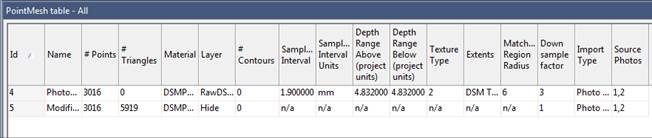
For example, if you measure a stockpile on an elevated platform, you'll want to adjust the XY plane to account for the platform height, and therefore not include the volume measured under that elevated platform.
Note: If the XY plane cuts through the volume, the Volume between surface and XY plane takes into account the surface above and below the XY plane, and the measurement returns the sum of the volumes above the XY pane and below the XY plane in the area defined by the surface (hence the term between the surface and XY plane).