

If you have a current YouTube account, you can upload your exported animation video directly to YouTube.
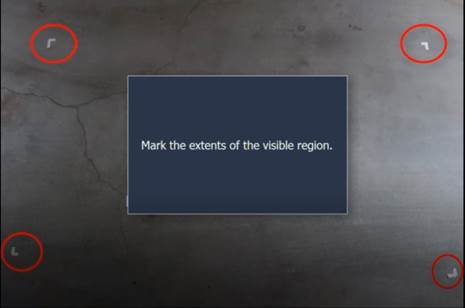
Enter your account information in the appropriate fields. If you want your account settings stored with your PhotoModeler preference settings so that you do not have to enter again, check the "Save account settings" check box. The information is stored in an encrypted form in the PhotoModeler.ini file to protect your privacy.
If you do not have a YouTube account, you can easily set one up for free at: www.youtube.com.
The File to Upload path will be filled automatically using the exported video file location.
You can enter a Video title and choose to make the video private.
Click the Video Details tab to enter more information about the video:
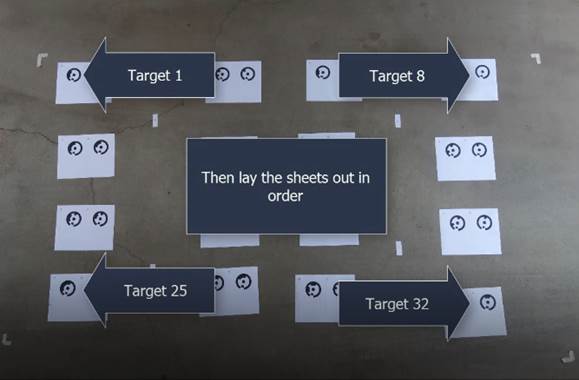
The Description text will be shown on the YouTube page after you upload. Enter Keywords/Tags separated by a comma so that your video can be more easily found by those doing searches using keywords.
Once you click OK, the video will be uploaded to YouTube. Within a few minutes you can log on to your YouTube account to view it, or do a general search to view it if it was made public.