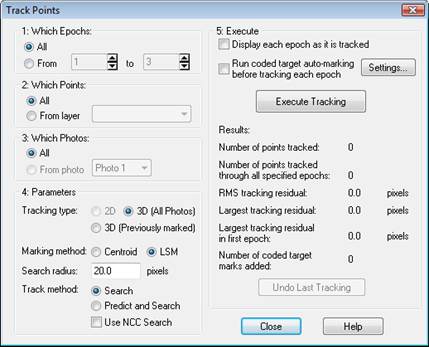The steps available with the Meshing tools are shown below with their individual parameters described.
This figure shows the parameters for Register and Merge. To access the settings you press the “+” button to the left of the step name. You can then change the setting by selecting the value on the right and either enter a new numeric value, use the slider, or use the drop down list as appropriate.
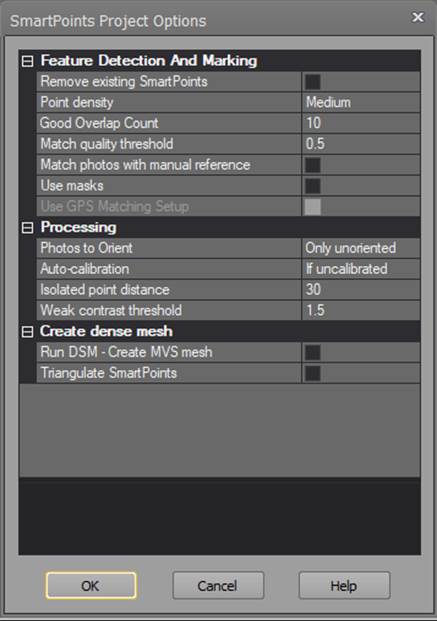
In addition when a step or setting is selected some help text will appear in the box at the bottom. The vertical size of the box can be changed by dragging the separator line between it and the setting/step box, for example: