

PhotoModeler saves your project to the "Project Backups" sub-folder of your project folder. The auto-saved project will have "_AutoSave" appended to the file name.
If an auto-save takes longer than save time threshold (settings to control the AutoSave frequency can be found on the Project Information Dialog), the following dialog box will appear:
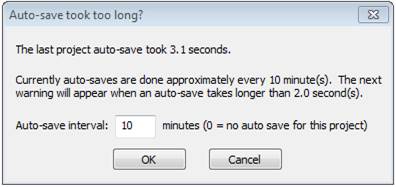
This gives you an opportunity to adjust auto-save settings, if for example, the save process is too time consuming. In most cases though, the auto-save takes place in the background and you should not notice it.
Another benefit of the feature is that if PhotoModeler is closed unexpectedly, when you re-open the project, and if the previously opened project was auto-saved, you will be asked if you would like to reopen the auto-saved version, which may have features modeled that were lost.