

Like referenced curves and cylinders, photos of Bent Tubes should be taken so that they ‘wrap’ around the tube. For example, for a mainly vertical tube, photos should ring around it:
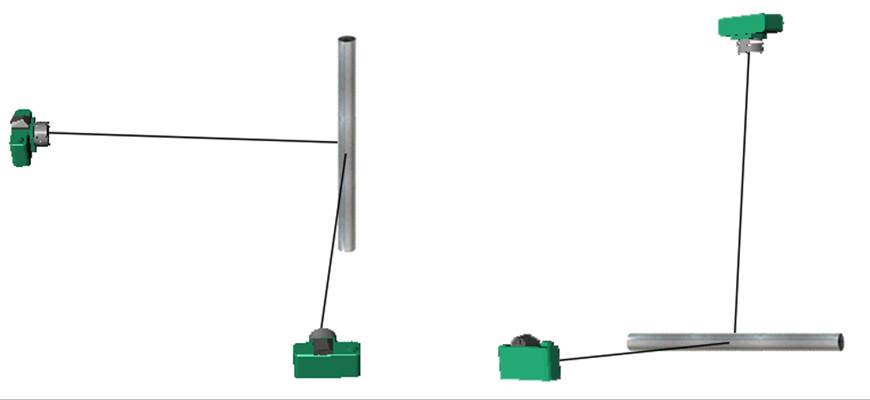
For a horizontal tube, the photos also ring around it but in a different plane:
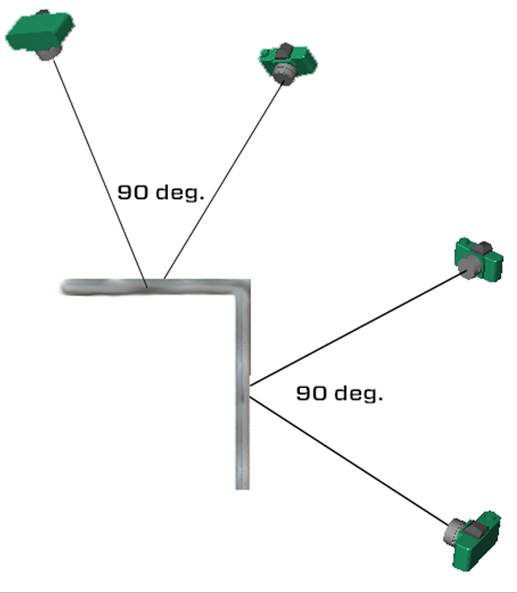
Not all photos in these examples would be needed to model tubes like this, but it is always a good idea to take more photos than you think you might need, as it is much easier to ignore a photo than to return to the worksite and retake a missed one! Generally, you mark Bent Tubes on just two to four photos depending on its shape and the photo locations.
A good starting point when referencing Bent Tubes is to mark a tube on two photos with about 90-degree separation between them, as shown here for vertical and horizontal tubes:
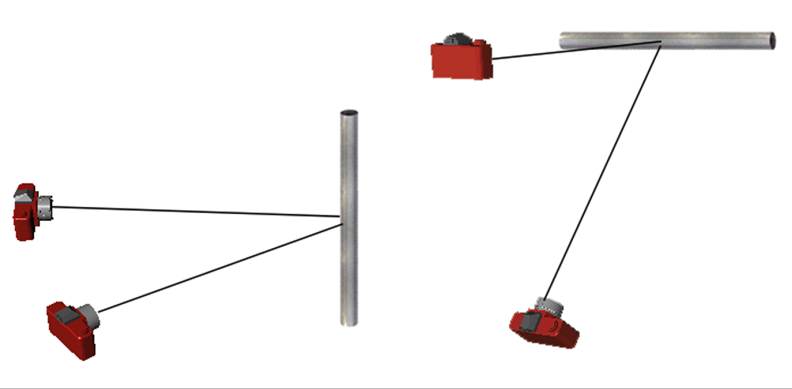
If your tubes have significant curves, you would want to combine the camera angles (3 or 4 photos) so that the tube is captured with pairs of photos 90-degrees apart:
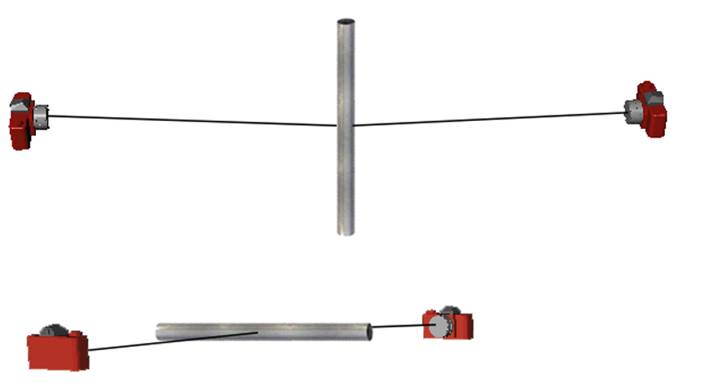
In some cases, with the right access (e.g. strategic camera positions, may need to use a raise a camera up using a mono-pod or pole), a U-shaped Bent Tube could be captured in just 3 or 4 photos, and whole series of tubes (e.g. for a boat canvas bimini) in 4 to 6 photos, as long as the photos capture the tube(s) from appropriate camera angles.
It is usually better to use two good photos at 90-degrees, than to try to refine the shape using multiple references from several smaller angle photos.
Examples of camera angles that would not work well when referencing Bent Tubes. Camera angles are too low to properly define the shape:

Opposite camera positions don’t help either:
