

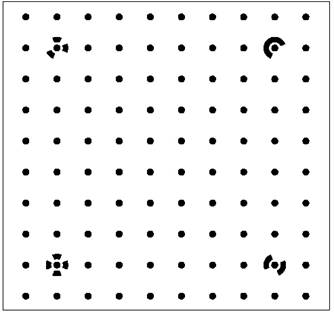
The Calibration Grid is a pattern of dots specifically designed for the Camera Calibrator. There are a number of ways to set up the grid for photography depending on the size you need and the available equipment.
PhotoModeler Technologies supplies two versions of the grid in PDF format:
• PhotoModelerCalibrationGrid.pdf
• PhotoModelerCalibrationGrid-36x36sd.pdf
These files are stored in the install directory and can be opened and printed using a PDF viewer, such as Adobe Acrobat. They can also be printed via the Print Calibration Sheets… tool on the File tab’s Print > pane. (see Printing the Calibration Target Pattern). The first can be printed at 8.5”x11” and the second is suited to large format (36”x36”) printing and has smaller dots suited to high resolution cameras. The 8.5”x11” sheet is suitable when your projects have small objects or for quick/rough calibrations. The larger sheet is more appropriate if modeling larger objects or scenes. Optionally you can also purchase a plotted sheet (approx. 1 meter square) from PhotoModeler Technologies or your dealer.
Ideally you calibrate your camera at the same focus setting (so the same distance from camera to object) as you use it for your project work. In many cases this is impractical because the biggest you can usually make the grid is about 2m across. While this is the ideal, for practical purposes and to moderate levels of accuracy you can calibrate the camera at one distance and use it at another. If you are modeling smaller objects/scenes (or you just want a quick way to test calibration) you can print the grid on a standard piece of paper. If you are modeling large objects/scenes try to make the calibration grid as large as is practical. Note that you can use Field Calibration if the model/scene size is much different than your calibration grid size.
There are some advanced ways to use the Camera Calibrator that do not use this exact grid. Contact PhotoModeler Technologies Support for more information or see the Field Calibration section.
Once you know the size of the grid you can decide how best to set it up.
If you need a larger grid you can plot the larger PDF file on a large drawing sheet or buy the plotted grid from PhotoModeler Technologies or your dealer.
If a small grid is fine (e.g. you are using a macro lens, a telephoto lens, and your projects will be small (less than 1m in size)) then you can print the PDF on a standard piece of paper (8.5”x11” or A4).