

You may occasionally see this message in the Automated Target Summary window:
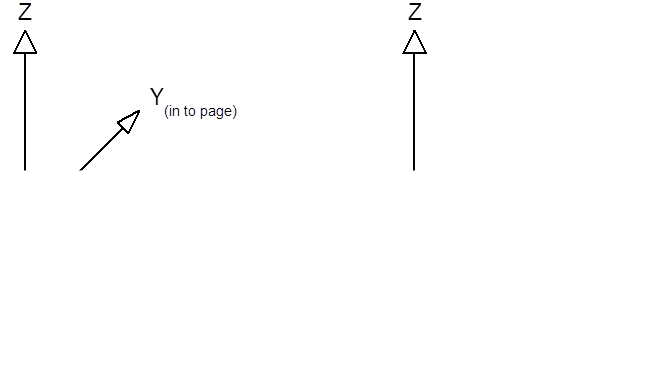
You may see that all, or most, of the photo numbers are green in the orientation section above this message (which means the solution to the orientation (the position and angles of the camera) solved), but the final result is that no photos oriented because of this message.
This means that while the photos could orient, the final optimization failed due to some problem. This indicates an issue with the project that should not be ignored (and hence why it throws out all the oriented photos). You need to study the project to determine what could be wrong. The reason is usually due to something changing in the project that is not expected. This could be some targets being duplicated, some targets moving between photos, or some change in the camera (zoom change perhaps).
What are the next steps? As the message indicates, you can try the orientation step without the final optimization step. This is done using the Process tool (Create tab of toolbar). Choose Smart Orient and turn off Optimize. The Processing dialog will look like this:
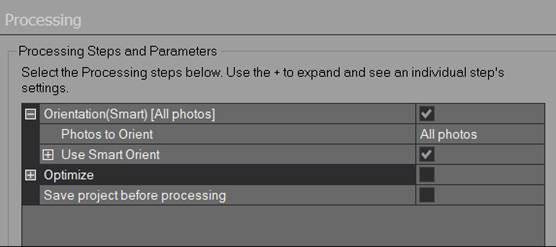
If the photos orient and it looks like you have a solution you can save the project and try the Optimization as a separate step. You can also look for points with high residual errors to see if there is a mis-reference or point movement, or open the 3D view to see if the solution looks correct. If unsure, please send your project to tech support for review.