

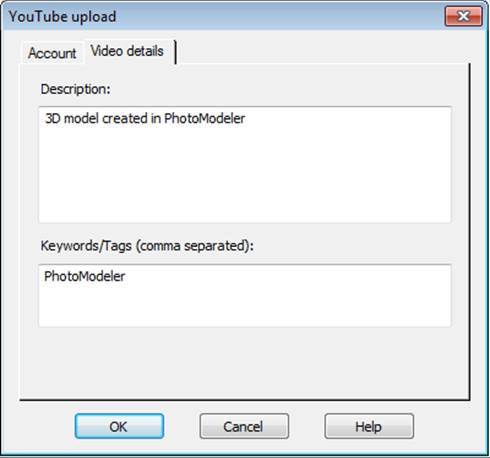
The Contour table displays information on each contour in the model, including the associated Cloud/Mesh ID, name, Layer, Material, Axis and Height. See the Tables and Interaction With Tables sections above for background information on tables, various types and layouts. Contours are created by the Meshing tools in PhotoModeler Premium.
The Contour table also lists any DSM Profiles created using Mesh Profile Mode.
Note: The Name can be edited by double clicking a point’s Name cell, and editing the name directly. For information on this property, see The Objects That Make Up A Model.