

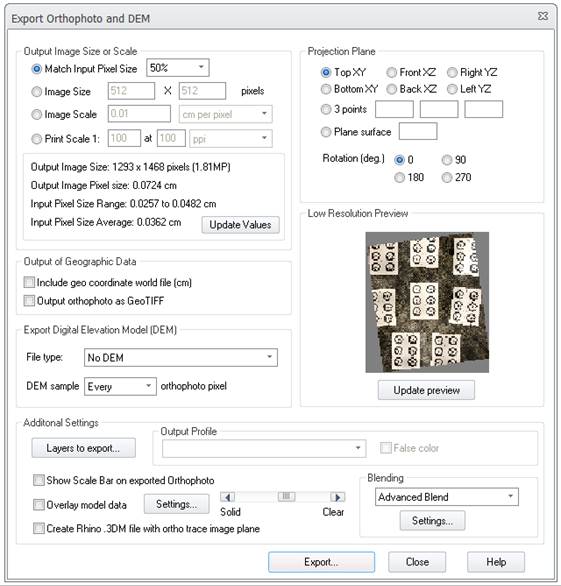
The Cloud/Mesh Table displays information about Clouds/Meshes in the currently open Project. See the Tables and Interaction With Tables sections above for background information on tables, various types and layouts.
Note: Tables that are open can be printed or exported (to file or clipboard) using the Output to Printer, Clipboard or File feature.
The Cloud/Mesh table lists each Cloud/Mesh’s ID, name, number of points in the Cloud/Mesh, number of triangles in the Cloud/Mesh (if it has been triangulated using the meshing steps), Material, Layer, associated surface ID (if it has been converted to a regular PhotoModeler surface in a version of PhotoModeler Scanner prior to v2010). The Texture photo (as set on properties) shows the id of the photo from which the Cloud/Mesh obtains it’s photo-texture and RGB values. The Number of contours is shown if the contours for the Cloud/Mesh were generated. The next columns show the various settings used when the Cloud/Mesh was created (e.g. Sampling Rate, Depth Range Above, Depth Range Below, Texture Type, Extents); these are useful when comparing the result of various changes to settings when generating a Cloud/Mesh. The import type is shown if the Cloud/Mesh was imported as part of a multipoint transform, or control import etc. (see Import or Add Coordinate Systems Dialog). The last column shows the photos from which the DSM was generated (note that you can also right click and select “Open Photos Showing Selected” to open the pair of photos).
You can view Cloud/Mesh properties on the Properties pane (or Properties dialog) when a point mesh is selected. See Cloud/Mesh Properties.
Note: The Name can be edited by double clicking a point’s Name cell, and editing the name directly. For information on this property, see The Objects That Make Up A Model.