

Use the Mesh Profile tool ![]() on the Cloud/Mesh Tools Tab is used to bisect a Mesh and
draw a curve along the profile of the surface. This tool can only be used in
the 3D Viewer with Triangulated Meshes.
on the Cloud/Mesh Tools Tab is used to bisect a Mesh and
draw a curve along the profile of the surface. This tool can only be used in
the 3D Viewer with Triangulated Meshes.
Click and drag a straight line across a Triangulated Mesh to generate the profile curve along the surface (see red line defining the profile below):
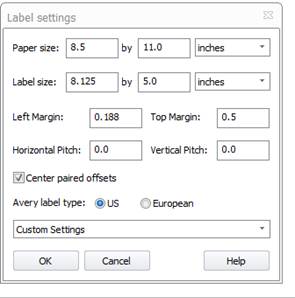
The resulting profile curve (see the selected profile in red below) will follow the profile of the Triangulated Mesh and be visible in the 3D Viewer if 'contours' visibility is enabled:
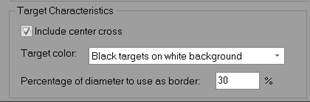
The Contour Table will also list profile curves.