

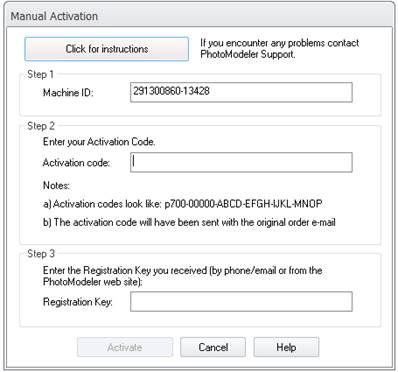
The Manual Activation dialog provides a way to activate PhotoModeler without necessarily accessing the internet from the computer running PhotoModeler. No information is sent over the internet from this dialog.
The “Click for instructions” button opens the Help file to this section.
The manual activation process involves providing PhotoModeler Technologies your Activation Code and Machine ID (as shown in the Machine ID field). Please be sure to correctly quote your Activation code and dash separated numeric Machine ID in one of four ways:
• the PhotoModeler website (if you have internet access from a different computer) at https://www.photomodeler.com/support/getlic.php. This is an automated system and can be accessed 24hours/day
• by email, send an email to support@photomodeler.com
• by telephone
Once your machine ID and activation code are received, PhotoModeler Technologies will process the request then generate and return a numeric key that you enter in the box labeled Registration key. The Registration key will be a dash separated numeric key and will look like similar to this:
79822631-1239874563-89852651-1336874863 (a 4 block code for an activation or re-activation)
or
79822631-1239874563 (a 2 block key for a Maintenance renewal alone)
We will do our best to process requests as quickly as possible, but note that if you send your information by email or telephone, we can only process it during regular working hours (Monday-Friday, 9am to 5pm Pacific). The webpage is available 24 hours/day.
Note: If you provide the wrong Machine ID, the generated Registration Key will cause your activation to fail, and you will need to contact PhotoModeler Technologies to renew your license. If you are using the web page or sending your Machine ID by email, it is safest to use copy and paste (highlight the code and press Ctrl-C, and then Ctrl-V to paste) to avoid typos.