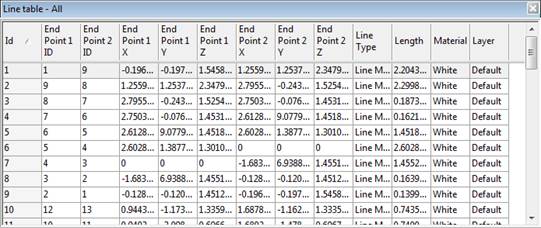When the Measurements Pane is open and a Volume Object (see Volumes) is selected the pane will display the volume between the extracted surface and the plane base. If any part of the volume surface is below the plane, the volume between this part and the plane is shown as the ‘below volume’. The volume above the plane to the surface is shown as the ‘above volume’. The volume under or over each triangle in the volume object is calculated and then summed to produce the total volume above and below the base plane.
In this side view diagram, the blue area is the volume above and the pink area is the volume below: