

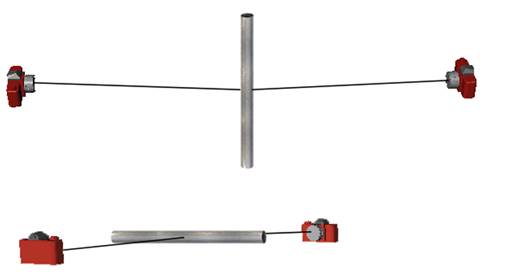
The Photo Properties Dialog displays properties of one or more photographs (or videos) in the project and provides the facility for modifying these properties in a Property Grid. This dialog is accessed from the Properties button on the Photo Table or on the right click menu when in select mode and the cursor is on a photograph window or a photo chip.
See also the Photo Table section for information on the display of photo and camera information in a table.
The dialog can show the properties for one or more Photographs at a time. If you select multiple photographs in the Photo Table and press properties button, this dialog will appear showing all common properties to those selected photos. Where the properties are not the same, the dialog will show blank or be tristate checkbox or use the word "varies". The properties of all photos can be changed at once. For instance, you could select four photographs and switch them all to use a different camera by using one invocation of this dialog.
The dialog contains properties of the Photograph, the Photograph's image and Photograph's associated Camera Station. These are described in the sections below: