

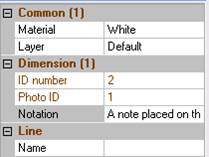
Planes have the same core properties as Surfaces, but these are specific to planes:
• Offset: the distance in project units that the plane is offset along its normal. Use a positive or negative number to move the plane. See Plane Offsetting.
• Size: By default, planes are trimmed by the project's bounding box or, for best fit planes, the bounding box of the selected points. Use the percentage to expand or contract the plane.