

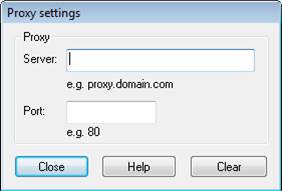
The proxy settings dialog is for users that have an internet connection through a proxy server.
If the PhotoModeler Technologies online activation server is not accessible via your connection settings (e.g. your firewall prevents access to certain internet sites), and if your network has a proxy setup, you can grant PhotoModeler online access for activation via your proxy.
You enter the IP or domain in the ‘Server’ text box, and the port number in the ‘Port’ text box.
These Proxy settings are valid for the duration of the PhotoModeler session. Once PhotoModeler is closed, the proxy settings are cleared.
You can also clear the Proxy settings by pressing the Clear button.
Note: Generally PhotoModeler will use the connection settings as set in Internet Explorer and setting up your proxy settings here will typically not be required. However, in rare cases you may need to specify the proxy settings independently of Internet Explorer. You may need your network administrator’s help with this if you have a complex network setup.