

Once you have purchased a Maintenance renewal, you can renew using the offline/manual method, open the License Management Dialog (via the Options menu). Click Manual… in the Renew section to open the Renew Maintenance Manually dialog box.
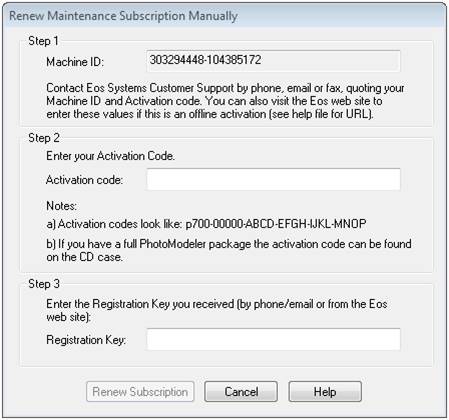
You will need to contact PhotoModeler Technologies Technical Support by phone or email to provide your Machine ID and your current activation code. PhotoModeler Technologies will generate and send a unique Registration Key that contains your encrypted subscription renewal.
You can generate your own Registration Key on our website at: https://www.photomodeler.com/support/getlic.php (you will need to note your Machine ID from the offline computer, and access this site from a computer with internet access).
You then need to return to your offline computer and enter the Registration Key and your license will be updated with the new expiry date.