

The Shapes Explorer is the main interface for adding, manipulating, reviewing and deleting shapes.
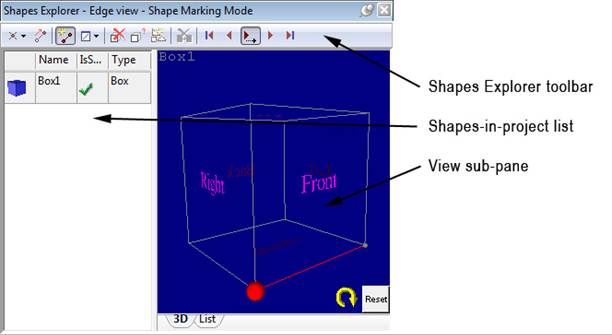
The Shape Explorer is made up of three sections: a toolbar, a shapes list and a multi-use view sub-pane. The toolbar is described below. The shapes-list shows all shapes that have been added to the current project whether they are 3D or not. The sub-pane can be one of: edge view, face view, relations view, parameter view and transform view. The type of view is chosen by one of the toolbar buttons as shown below. The edge and face views are 3D views but also have text list views that show the individual edge names or face names.
The view sub-pane shows information for only one shape at a time. The shape that is currently selected in the shapes-in-project list on the left has its information shown in the view pane on the right.
The following sections describe the sub-pane view types.