

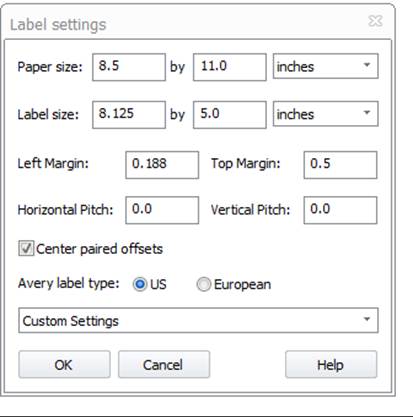
Motion Type 2 projects require designated static points to maintain a common coordinate system between epochs. The Static Points Dialog is used to add and remove points from the static set.
The dialog is opened by using the Motion Tools ribbon tab’s (see Motion Workspace) "Static Points ..." item. Similar to the scale/rotate dialog, when this dialog is open the static points will be highlighted in the secondary highlight color in all currently open windows. Pressing the add or remove buttons will add or remove the currently selected points to/from the static point set. You can only designate static points in the first epoch. If you open the Static points dialog in any other epochs the add and remove buttons will be disabled.
Static points should be named alike across all epochs or be trackable across epochs so the consistent coordinate system can be computed.