

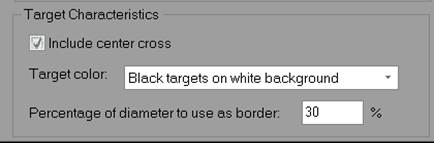
The Append Epoch Dialog is used to add a new epoch to the end of a Motion Type 2 project.
The dialog is opened by using the "Append Epoch ..." item on the Motion Tools ribbon tab (see Motion Workspace). The dialog shows a collection of thumbnails of the images which will be included in the appended epoch. When no images are in the new epoch this area will be empty. Press the Browse... button to get the photo import dialog, allowing you to import or remove images from the new epoch. When you close the Add/Remove Photographs Dialog the Append Epoch Dialog will update to show you all the images to be added to the appended epoch.