

The Audit Dialog has four tabs. These tabs are displayed as part of the Audit/Statistics Dialog (ribbon toolbar’s Review Tab).
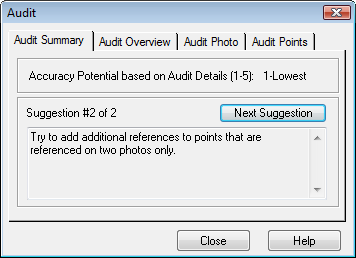
The first tab is the Audit Summary and it provides feedback on how well a project will process. At the top it gives a numeric summary of the potential from 1 to 5 where 1 is the lowest potential for accuracy and 5 is the highest potential for accuracy. Projects that are at level 1 or 2 may still be fine projects for your particular usage. If you want higher accuracy in the project you can try to increase this number (see below).
The bottom part of the dialog shows zero or more suggestions. One suggestion is shown at a time. If there are no suggestions the string will say "No Suggestions", if there is only one suggestion it will display "Suggestion #1 of 1", and if there are N suggestions it will display "Suggestion #1 of N". When there are N suggestions (N > 1) you can press the Next Suggestion button to show the next suggestion in the set.
The suggestions are presented as an aid to help you improve the project or to help you get it processed successfully. When there are numerous things wrong with a project (for example, a poorly defined camera and gross referencing errors) the suggestions may start to become misleading. In situations like this PhotoModeler cannot determine the real problem and so makes many suggestions with the hope that it covers the true problem.
One particular suggestion is given by the Reference Checker for potential problems found with referenced points. See the Reference Checker section for more detail.