

Auto-trace is a semi-automated assistant to speed up the tracing of lines and edges in template patterns. It can trace high-contrast lines drawn on patterns, or the edge of a pattern if the pattern material contrasts with the background. A computer algorithm will not always see a shape the same way you do, so some parameter modification may be required. The goal of auto-tracing that it should be faster and less tedious to use, with some quick manual clean up, than to manually trace the whole line or edge yourself.
See also Auto-trace Requirements.
When you click the Auto-trace button a dialog comes up:
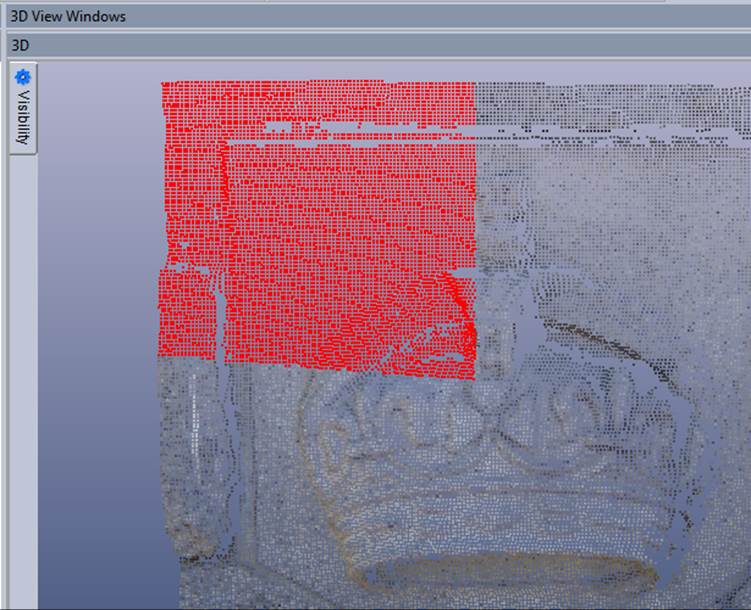
Click Trace to trace an edge or line based one of the selected Auto-trace Profiles. See Tracing for a description of the auto-tracing steps.