

For additional information on the Template Line and Template Curve tools, please see the Surface Drawing section. Surface draw line and curve tools are named to ‘Template lines’ and ‘Template curves’ tools in the Template Pattern workspace.
Here’s an example of a circular template traced using the ‘Template curves’ tool:
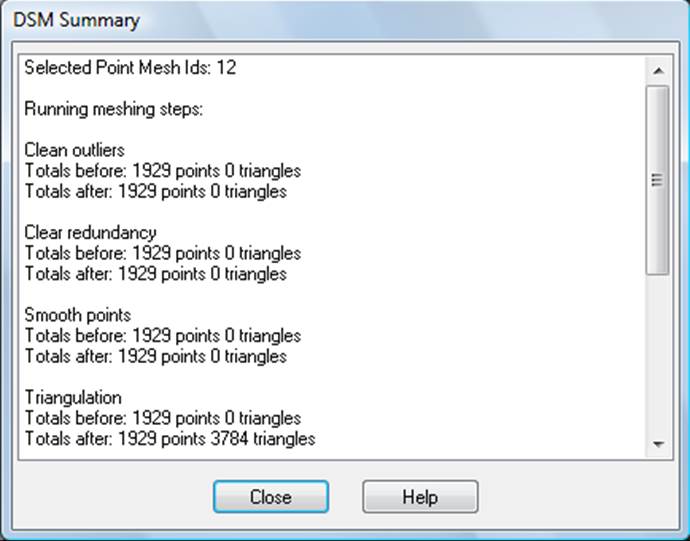
And this shows a template pattern marked with the Template lines tool:
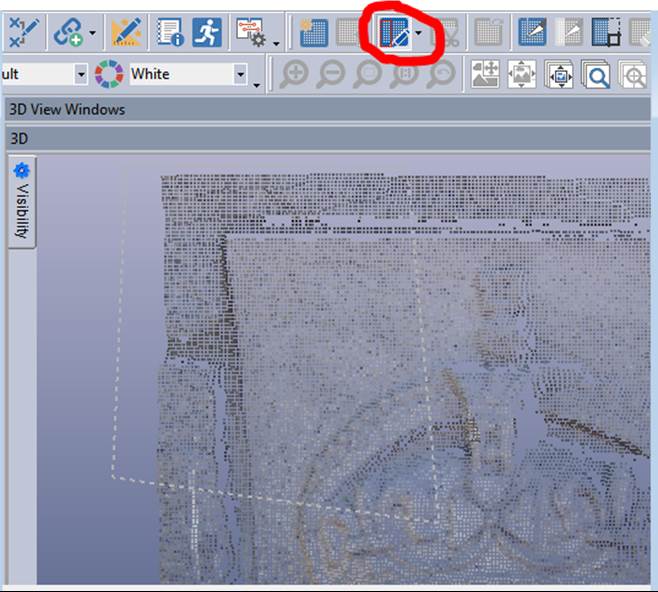
Once the shape has been manually traced, use the Export tools (see Export > and 3D Model Export Dialog) to export the shape in the preferred format for use with your CAD / CAM software.
In addition, you have access to Outlines for drawing the template shapes with more CAD-like objects.