

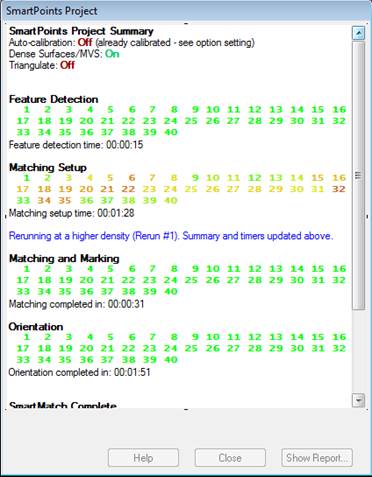
This dialog allows you to select a set of photo pairs based on certain criteria. You can set pairs by:
• set specific criteria by defining the minimum and maximum Base/Height ratio range, the maximum residual and RMS, the maximum angle between photos in the pair, and/or number of shared SmartPoints in the pair (if the project is a SmartMatch project).
• Every other pair: 1-2, 3-4, 5-6 etc.
• Ordered pairs: 1-2, 2-3, 3-4 etc.
• Photos sharing the most SmartPoints, which selects a photo’s pair based on the number of SmartPoints shared by that pair, as long as it meets the minimum number of shared SmartPoints set below. For example, the photo used with Photo 1 will be the one with the largest number of shared SmartPoints.
See the Information and Warnings Section for information on appropriate values for these parameters.
When you click OK with Specific Criteria selected, a summary is displayed showing all photo pairs and whether they meet the specified criteria.
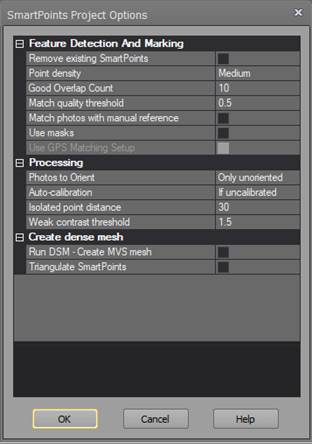
Once you close the dialog, the appropriate pairs will be selected on the DSM Options Dialog.