

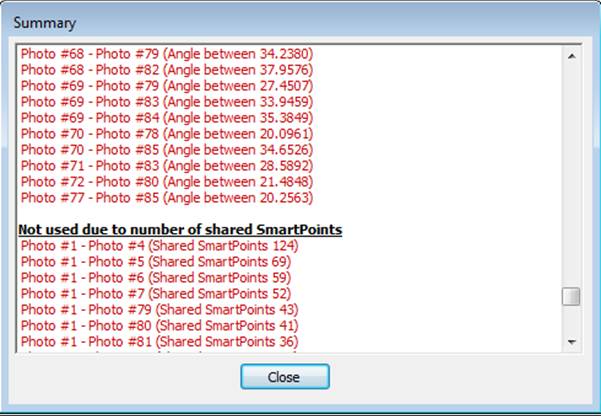
Dense Surface Models are created via the Create Dense Surface Dialog. The first tab that opens in this dialog is the DSM Options. The DSM Dialog is opened with the “Create Point Cloud…” tool on Cloud/Mesh Tools Tab.
The dialog is composed of two tabs: the DSM Options tab (shown above and described below) and the Meshing Options tab described in the Meshing Options Dialog section.
The DSM Options tab has a control to select the photos to process. The Paired Photos option has been deprecated in v2018).