

Select the "Enter check points manually later" to prepare the Imports and Coordinate Systems Pane:
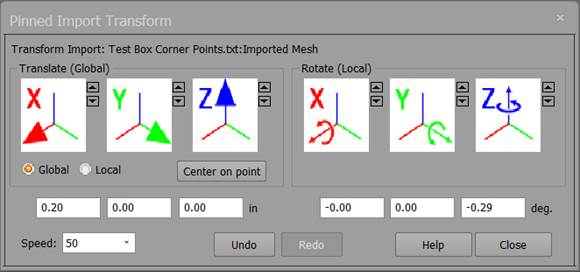
You will later define one or more known point positions (after you click OK on this dialog).
Select "From a file..." to browse to a file containing a set of known points:
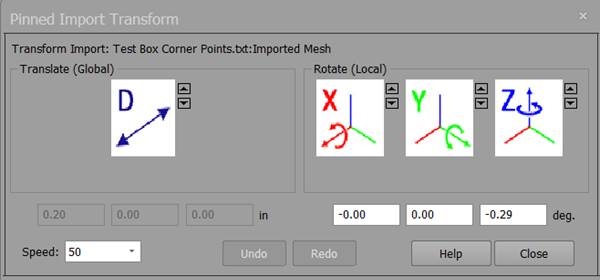
The point data will be extracted from the file and the Imports and Coordinate Systems Pane will be set up to assign known positions to points in your model for comparison. You must also set the units of the data in the file. See Import File Types for a list of supported file formats.
See Check points.