

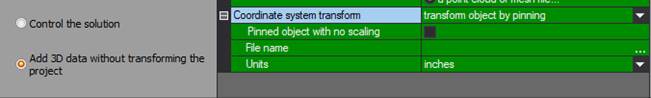
When importing geo-control points (for use with ground control points or camera station control) this dialog box provides a way to set the control precisions. See Camera Station Geographic Precision and Control Import Precision for information on precision settings.
This dialog can also be displayed via the Global Geo-coordinate Precisions tool (ribbon toolbar’s Create Tab, External Geometry group expand menu), when you need to adjust the precision values after they are imported. The cancel button only appears when this comes up via the ribbon toolbar, which allows you avoid changing values already stored in the project.
The top values apply to ground control point precisions (i.e. geo-control points assigned to points on the ground).
The values in the second row apply to camera station control precisions (i.e. geo-control points assigned to camera stations). The camera station section also has a drop down selector for uav-specific presets. Once you edit a camera station precision value, the ‘custom’ uav preset item is selected as the values no longer match those appropriate for specific uav setups.
The n/a controls disable the precision input for either ground control or camera location precisions. You would use these when you don't know the values or don't want to change them. For example, if you are importing camera station GPS locations and your project will not have ground control then you would select n/a for the ground control precisions since you don't know the values.
Note: Precision values for geo-control points are set globally, that is, these settings apply to all geo-control points in the project – you cannot set a precision value for individual points.