

The New pane has tools to start a new project. Click the large button which describes the type of project (see Creating a New Project, Project Types and New Project Wizard or Template Pattern Capture Projects). Standard and Premium have different lists of project types.
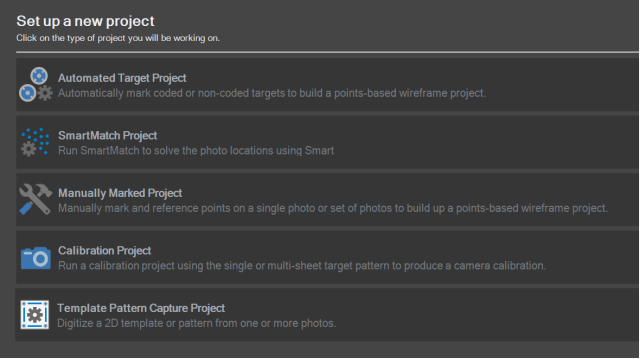
PhotoModeler Standard New Project Types
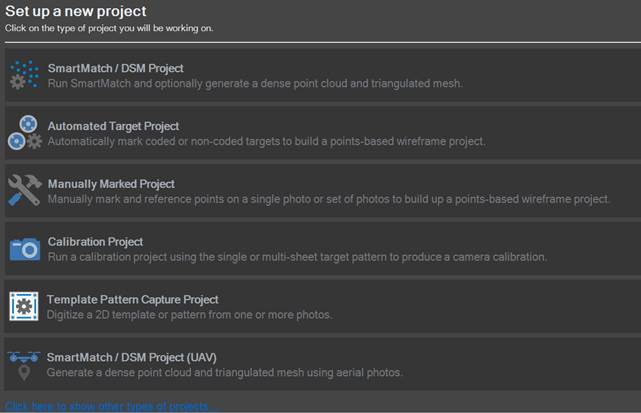
PhotoModeler Premium New Project Types
Note that DSM projects are only available in PhotoModeler Premium. The “Click here to show other types of projects…” in Premium link reveals buttons to initiate the less often used Motion project.