

Once you have purchased your Maintenance renewal, you can renew using the online method, open the License Management Dialog (via the Options menu). Click Online… in the Renew section to open the Renew Maintenance Online dialog box.
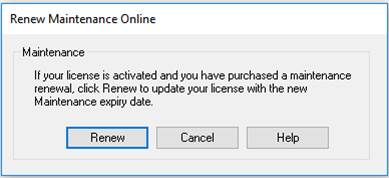
Then simply click the Renew button. PhotoModeler will retrieve a new expiry date from the online PhotoModeler Technologies license server and update your local license file.