

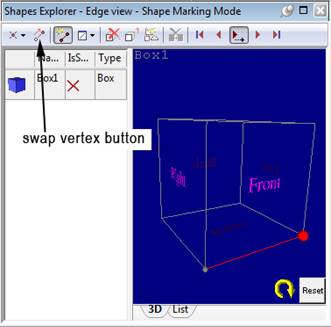
Occasionally a project has trouble orienting when processing, especially when certain conditions are present (as shown in the text in the dialog above):
• There were not enough referenced points shared with other photos. When photos do not share enough referenced points, PhotoModeler does not have enough data to work with. See the Minimums section for more information on this.
• The angle between the cameras that took the photos is too low. When the angle between the camera positions is too low, PhotoModeler cannot reliably calculate light ray intersections and therefore has trouble solving camera positions. Thresholds to control the whether orientation fails due to angle problems can be set on the Orientation pane of the Preferences (Low Angle Marked Point Fitter Check).
• The point coverage, or the area of a photo covered by points, is too low. When all points are concentrated in a small portion of the photo, PhotoModeler has trouble resolving the camera positions due to the limited spread of the geometry.