

The Preferences Dialog is opened from the Backstage Options > pane.
The Preferences dialog provides the user a way to change program options that are saved from session to session. These settings are saved in the PhotoModeler ini file (see Application Data and File Locations for information on where the ini file is stored on disk).
The dialog has pages of controls in several categories. On the left of the dialog a tree control shows a list of main categories that can be expanded to show various sub-categories of settings. Clicking a sub-category of the tree will display that page of settings.
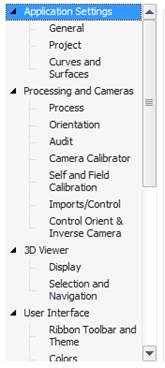
Each page on this dialog is described below.
A small caution sign like this one ![]() means that the
preference field controls an important aspect of PhotoModeler. These should
only be changed if you understand completely what you are doing. For further
information on these you may contact PhotoModeler Technologies technical
support.
means that the
preference field controls an important aspect of PhotoModeler. These should
only be changed if you understand completely what you are doing. For further
information on these you may contact PhotoModeler Technologies technical
support.