

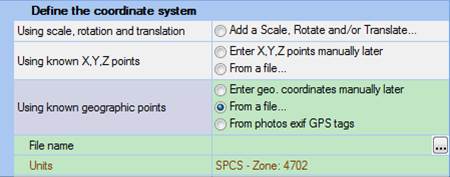
This dialog provides some fitting and modification ability on Object Points. It is accessed from the "Post Processing Modification" (ribbon toolbar’s Review Tab, Information group expand menu).
The long name for this dialog means that all modification made to Object Points by this dialog are after or post processing. If you process a project after carrying out operations here they will be lost. You may want to consider using Constraints instead.
PhotoModeler 3 users will remember these functions being available on the Table Viewer.
You have to select one or more points (from Photos, Point Tables, or 3D Viewers) before bringing up this dialog. At the top of the dialog it tells you how many points have been selected.
The operations that can be done on selected points are 3D modifications. Which modifications are available depends on how many points are currently selected:
|
Number of points selected |
Operations Available |
|
1 |
X, Y or Z value modification Fit to Grid
|
|
2 |
Distance modification Fit to Grid
|
|
3 |
Fit to Grid
|
|
4 or more |
Fit to Line Fit to Plane Fit to Grid |
Each of the modification operations is described in the following sections.