

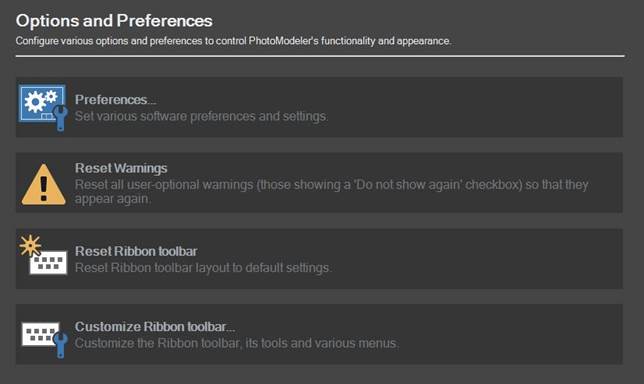
Open the Preferences dialog (see Preferences)
Reset Warnings to re-enable all disable optional warning messages, From time to time warnings and yes/no dialogs appear to provide advisements about your project and interaction with PhotoModeler. This tool provides a way to reset and re-enable the warnings that have a ‘Do not show me again’ checkbox.
Reset Ribbon toolbar to reset and restore your workspace and ribbon toolbar to default settings, and Customize Ribbon toolbar (see Ribbon Toolbar Customization).