

Coded target offsets are 2 point Offset Points created between 2 coded target or RAD target points. The Coded Target Offsets… command (File tab’s Print > pane) brings up the Create Coded Targets Dialog.
There are two types of Coded Target Offsets: RAD offsets and old-style coded target offsets.
RAD offsets are set up when generating/printing RAD coded targets (see Create Coded Targets Dialog), and when applying the offset range to your project (Coded Target Presets).
The following shows an example of 2 RAD targets (in the defined range) being used to create a RAD offset:
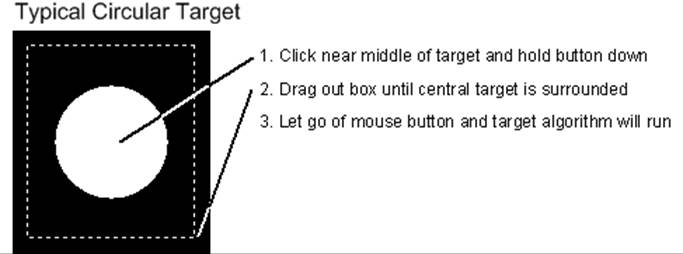
The offset point at the green X will be created at ½ the distance between the two targets in the direction of the vector defined by the two targets. The absolute offset distance will be determined by the scale applied to the project. Note how the 1st point (#949) is odd and the 2nd point (#950) is even. RAD offsets always use an odd first point in the pair. In this example, Point #949’s properties will show a RAD offset type, with an Offset Axis End Point property of 950.
If you are not using RAD targets, you can use the old style coded targets to define a coded target offset. The following shows an example of 2 coded target points that can be used to define an offset:
