

There may be times when small fixes to the shapes (deleting relations, moving marks, etc.) will not fix the project. The Shape Rebuild Add tool can help you recover from this.
On the Shape Explorer toolbar there is a Shapes Rebuild tool. When this is pressed a pane will open up that will take you through the rebuild of the shapes in the project shape by shape. This pane looks like:
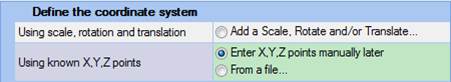
Nothing will happen until the Start button is pressed. And then it indicates what will happen and you get to choose at each stage whether to continue.
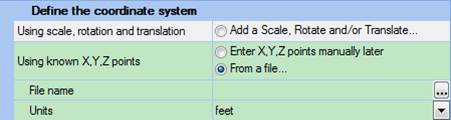
If you press “Yes, next step” it will proceed with the rebuild operation. In a shapes-based project the first operation is to unorient all photographs.
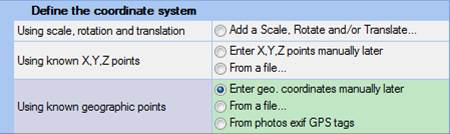
Then step by step it starts with base shapes (shapes with Base or Ground relations), solves them, and then proceeds to shapes that depend on those shapes. At any time you can review the results so far in the 3D viewer, shape explorer, etc. You would stop the rebuild at the point when the project is still correct. If you go too far you can start the rebuild process again.
You may need to fix up additional shapes and set their properties to “use in processing” once you have discovered the problem.