

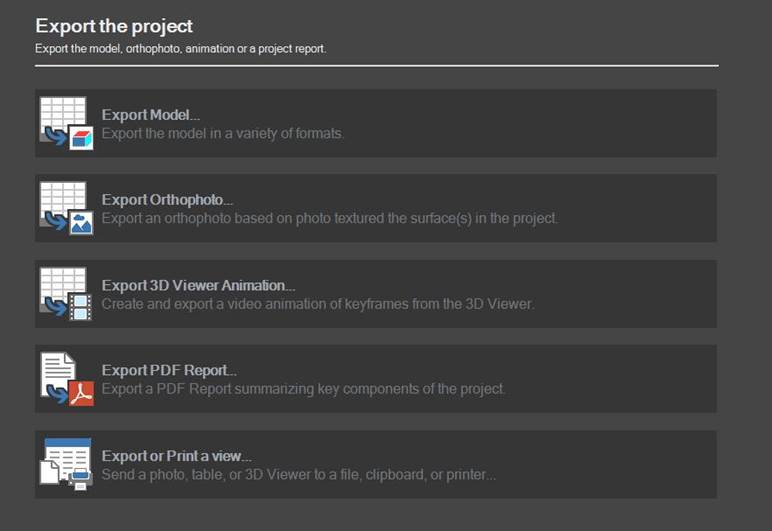
These are only enabled when a project is opened.
Export the model in one of a variety of formats (see 3D Model Export Dialog), export an orthophoto (see Export Orthophoto Dialog), export a 3D View animation, or export a PDF report (see Generate PDF Report Dialog, Premium only). The ‘Export or Print a view’ brings up the Print and Output Options Dialog.
See also Using your 3D Model with Another Program.