

Sometimes it is necessary and sometimes desirable to use man-made targets and place them on the object being measured. When a surface is curved or has an arch, targets allow you to identify points with greater ease in the photographs. Also, when you require maximum accuracy, targets are the way to go.
Targets can take two forms: the first is a small solid circle and is placed on curved surfaces to provided points for marking. For example, the following curved surface has rows of circular dot targets placed on it for marking purposes:
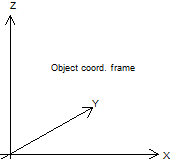
Any type of surface, from a car fender to a ship hull can be targeted in this fashion but some care has to be taken in deciding on the color and size of the targets. You can purchase various size dots in different colors from stationary stores. A calculation for the appropriate size for a dot target is shown below. The color chosen should contrast well with the surface being measured. Yellow fluorescent dots would work well on a black car fender but would not work well on a yellow car.
Circular targets are the highest precision in PhotoModeler because of the built-in Sub-pixel Target Marking. PhotoModeler uses two highly accurate algorithms for marking solid circular targets. As long as the target is relatively high contrast (black on white, white on black, dark on light, or light on dark) and shows up in the image ideally about 8-10 pixels across the sub-pixel marker will work well.
See also Targets - Do’s and Don’t’s, Coded Targets, Sub-pixel Target Marking, Marking Points, Automatic Target Marking.