

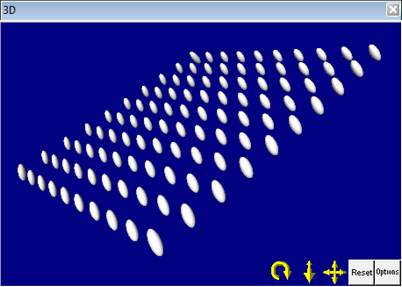
The third tab of the Audit Dialog shows information about individual photographs.
The "Points Per Photo" line shows:
• The minimum number of Marked Points any one photograph has marked on it,
• The maximum number of Marked Points on any one photograph and,
• The average over all photographs.
Every photograph must have at least six Marked Points or three Control Points marked on it before it can be used properly.
The "Photo Coverage" line shows the percentage area covered by Marked Points in each photograph. It shows the minimum, maximum and average coverage. For example, a coverage of 10% means that the rectangular region surrounding all points marked on a photograph covers 10% of the area of the photograph. A low coverage means that PhotoModeler cannot accurately determine the true position or orientation of the Camera Station associated with that photograph. If many Camera Stations cannot be placed correctly in three dimensions, the resulting 3D model could be quite inaccurate.