

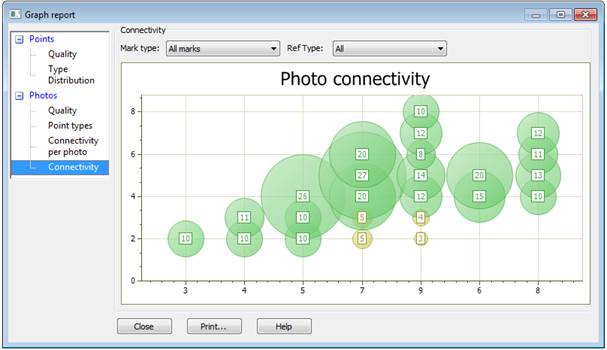
The second tab of the Audit Dialog, as shown above, has two sections.
The Overall Quality section shows information on the number of photographs and the number of points in the Measurement Project.
The "Total Used Points" line shows the number of 3D Points marked on the object. A single 3D Point on the object can be marked on more than one photograph, but as long as the Marked Points are referenced to each other, they will be counted as one point. A non-control-based project must have at least six 3D Points to solve correctly. Often, however, projects with fewer than 10 3D Points will not solve correctly because of other inaccuracies. Points that have their "do not use in processing" property set are not counted in the totals.
The "Total Photographs" line shows the number of photographs to be used in processing.
The Summary section shows what PhotoModeler thinks about the photographs and points overall. It labels each photograph and 3D Point as either "good", "weak" or "unused". For example, a 3D Point with just one light ray is considered to be "unused" and will not be used in processing, but a 3D Point with two light rays is considered to be "weak" and may be used differently by the algorithm. Points with very low angles may be considered to be "unused".
The "Points" line shows the number of good, weak and unused 3D Points in the project. A large percentage of the points should be good. PhotoModeler will allow a small number of Weak Points and Unused Points.
Note: Normally, points that are weak do not get used in first stage processing. However, if your project is weak overall (e.g. due to a low number of points and/or photos) weak points will be used in first stage processing. Text is shown at the bottom of the dialog indicating how ‘weak’ points will be used in first stage processing.
If there are many unused or weak points, refer to the Fixing Audit Problems section to try to improve this.
The "Photographs" line shows the number of good, weak and unused photographs in the project. Unused photographs are usually those with too few points marked. PhotoModeler will allow some small number of Weak Photograph s and Unused Photographs. If there are many unused or weak photographs, the user should refer to the Fixing Audit Problems section to try to improve this.
Many of these Audit problems are quite easy to fix and you should not be discouraged by poor Auditing results. Fixing the problem usually involves only marking and referencing some more points.