

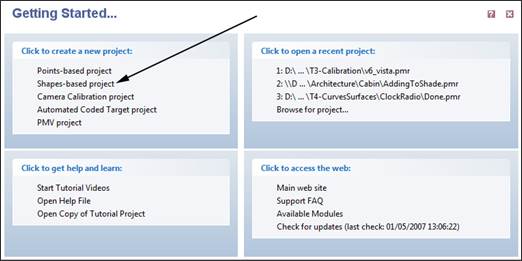
The fourth tab on the Audit Dialog shows information about individual 3D Points. Marked Points do not contribute to the calculations on 3D Points if they are imaged on "unused" photographs. Points that have their "do not use in processing" property set are not counted in the totals.
The "Rays Per Point" line shows the number of light rays that define the 3D Point. In other words, this tells you how many photographs this 3D Point has been marked on. Every 3D Point must be marked on at least two photographs and preferably on three. This line shows the minimum, maximum and average number of light rays per point in the project. The higher the number of rays per point, the higher the redundancy and hence the higher the precision of that point.
The "Angle Intersection" line shows information about the angles between the light rays. The values shown are the biggest angle between any two light rays that image a point. Refer to the section of the Quick Start Guide called Guide For Taking Photos for a description of why angles are important. The ideal case is that the angle between the light rays defining a 3D Point are at 90 degrees to one another. It is reasonable to have angle intersections between 30 and 90 degrees. When the angles get too small, PhotoModeler cannot compensate well for errors and this might reduce the 3D model accuracy. Angle Intersection cannot be computed until the photographs have been oriented.
The "Ray Tightness" line shows information about how well all the light rays, that define a 3D Point, intersect. Because of inaccuracies in Camera Station orientation and point marking, the light rays will not intersect perfectly at one point in 3D. The light rays will all miss each other by a bit. The ray tightness number indicates how well they intersect. The smaller the number the better the intersection. This number is given as a percent of the project size. Ray Tightness cannot be computed until the photographs have been oriented.
The "Points on one Photo only" line shows the number of 3D Points in the project that have been marked on only one photograph and have not been referenced. PhotoModeler cannot use these points for 3D processing, but it can accept a low percentage of them without failure.
The "Points on two Photos only" line shows the number of 3D Points in the project that have been marked on only two photographs. PhotoModeler will use these points for 3D processing, but if there is a high percentage of two ray only points, the resulting 3D model will be less accurate.