

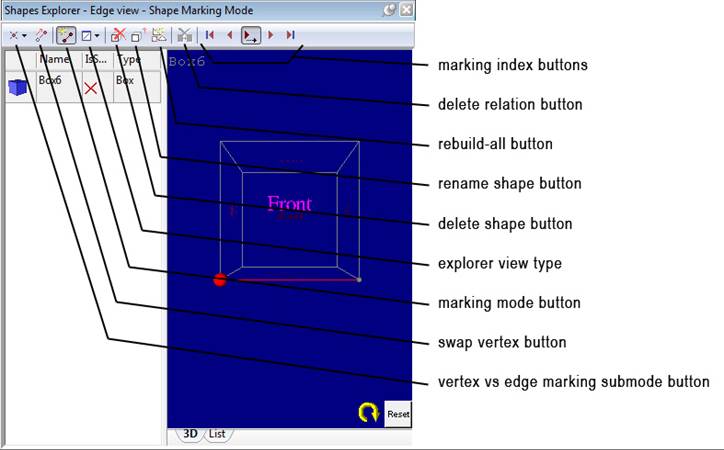
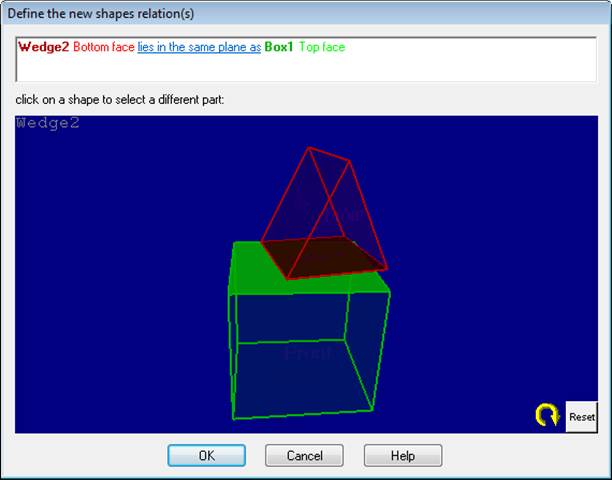
The Face view is similar to the Edge view in that it has a 3D view and a list view as shown above. A face can be selected by clicking in either of these views while in Select mode. Some operations (such as setting properties or adding relations) require faces to be selected and this view is a convenient location to do so. See Selecting Shapes and Shape Parts for more information.