

The Getting Started Panel appears when the program is started (if a project isn’t opened first). The Getting Started Panel is a launch pad in PhotoModeler for starting a new project, loading projects and accessing help resources.
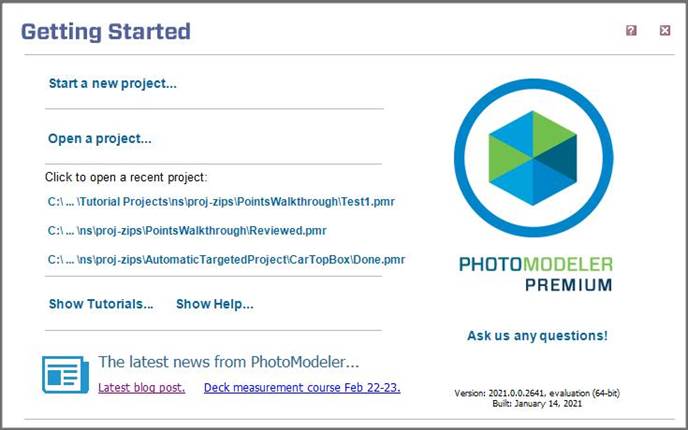
The big buttons access the appropriate Backstage pane where more specific actions can be taken:
• The “Start a new project…” button will open the New > backstage pane where the project type is selected to launch the appropriate wizard path.
• The “Open an existing project…” button will open the Open > backstage pane where you can open or merge a project, or choose from a longer list of recent projects (a short list of three recent projects is shown below for quick access to your very most recent projects).
• The “Show Help resources…” button will open the Help > backstage pane for access to the Help file, technical support access and web pages, tutorials and tip videos.
• The “Ask us!” button to the right provides a direct path to get help from Technical Support (see Ask Technical Support a Question).
The current version, license type and maintenance (or evaluation) expiry dates are also shown here, at bottom right.