

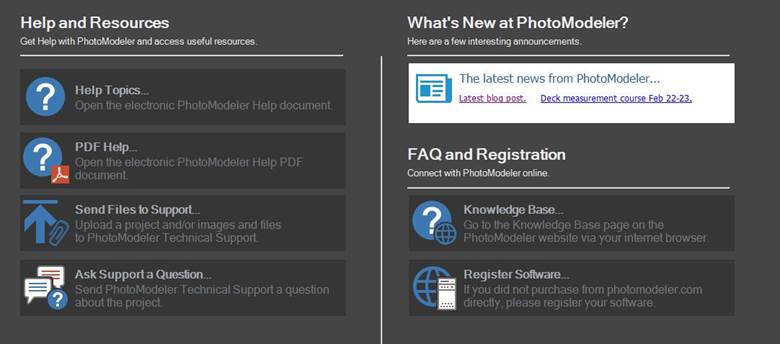
Shows various help resources: Help Topics brings up the Help document (within PhotoModeler, or the pdf version), Send Files (see Send Files to Technical Support), Ask Support (see Ask Technical Support a Question). The ‘What’s New’ panel is a browser showing latest announcements and news from the PhotoModeler website (internet connection required to show online content). You can also access common pages on the PhotoModeler website.