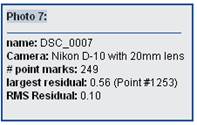When you hold your mouse cursor over an item (e.g. over a point mark as shown in the example below), information on that item is shown in a popup information box. Similar information is shown on the status bar (see Status Bars) when you select an item, but the difference is that you do not have to actually select the item, you just hover your mouse cursor over the item.
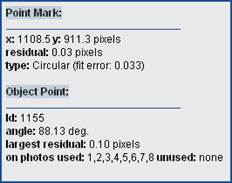
The ‘on photos used’ list will show a green photo ID if that photo is currently open.
Information about the photo is shown in similar popup boxes when the mouse hovers over a photo chip (see Photo List Pane), for example: