

This dialog appears when you Apply RAD or Letter Sheet offsets to the project, by clicking the Apply Offsets button:
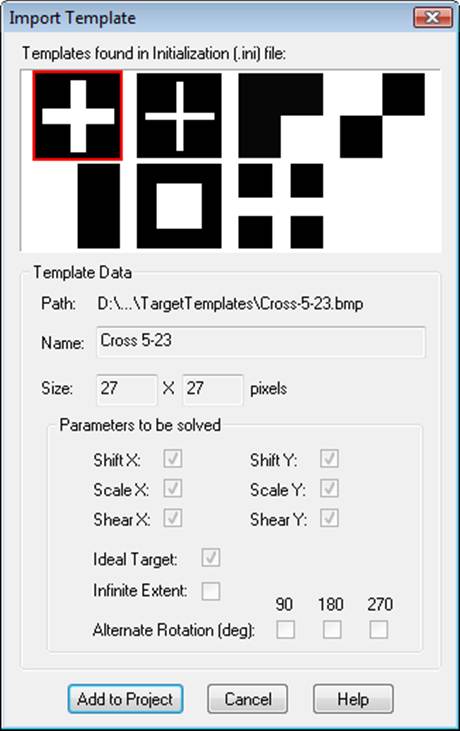
Select the range of your RAD offsets based on how you created the RAD targets (see Create Coded Targets Dialog). The Start and End values bound the range of codes of the 1st point in the RAD target pair.