

There are three Tables that have similar form. These are the Edge, Curve, Cylinder, and Bent Tube Tables. These tables display information about Edges, Curves, and Cylinders in the currently open Project. Information shown in the various tables matches the Properties of the entity (see Properties of Selected Dialog and Properties Pane).
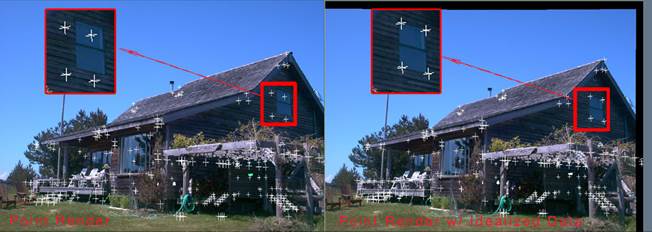
See the Tables and Interaction With Tables sections above for background information on tables, various types and layouts.
Note: Tables that are open can be printed or exported (to file or clipboard) using the Output to Printer, Clipboard or File feature.
There are data columns for the object ID number, a list of photographs its Marks appear on, and its Material and Layer, Compute 3D flag to set whether the curve will be computed in 3D if possible (default is on - uncheck this to stop a curve from having a 3D representation without getting rid of its marks), 3D Position (whether the object has a 3D position), and the 3D coordinates of the object’s two end points.
Multiple Table windows can be opened simultaneously..
You can select one or more Objects and study their properties (using the Right Click menu or the Properties button on the View Tab) or view the corresponding marks using the "Expand Selections to all Windows" ("W" key) command.
Note: If a table has a User Name or Name field, it can be edited by double clicking a point’s Name cell, and editing the name directly. For information on this property, see The Objects That Make Up A Model.